1. Introduction
1.1 What Is Hitem3D?

Hitem3D is a tool developed by Math Magic Company, which uses our self-developed high-precision AI model Sparc3D as its core, combines the speed of ULTRA3D with the precise geometry of Sparc3D, and can generate 3D models based on images you upload.
Support JPG, JPEG, PNG, and Webp formats (maximum file size 20MB). The generated 3D models have clear details, are complete from all angles, and have a very realistic surface. They can be downloaded in common formats such as glb, obj, and stl (suitable for 3D printing), and can be used for game development, special effects, product modeling, or 3D printing.
1.2 Why Choose Hitem3D?
Cost Reduction and Efficiency Improvement
| Factors | B-end Customers | C-end Customers |
|---|---|---|
| Speed | The time has been shortened from 8–20 hours for manual modeling to 5 minutes, with the project iteration efficiency increased by dozens of times. | No need to wait for days for delivery; generate generative models anytime, anywhere, and complete creation in just a few minutes. |
| Cost | Labor cost decreased from $240–$1200 per model to $0.3–$1.4 per model, saving over 99% and freeing up a substantial budget. | The cost of each model is reduced to within a few dollars, making it affordable for everyone and enabling frequent experimentation with different ideas. |
| Precision | Approaching the level of high-precision hand carving, it reduces rework and modification, ensuring delivery quality and stability. | The generated results are of a fineness approaching professional standards and can be directly used for display, printing, or secondary creation. |
Effect Optimization
Hitem3D emphasizes the details and precision of rendering. The models generated by the new version have more exquisite shapes and more precise detail processing than those generated by the old version and congeneric products.
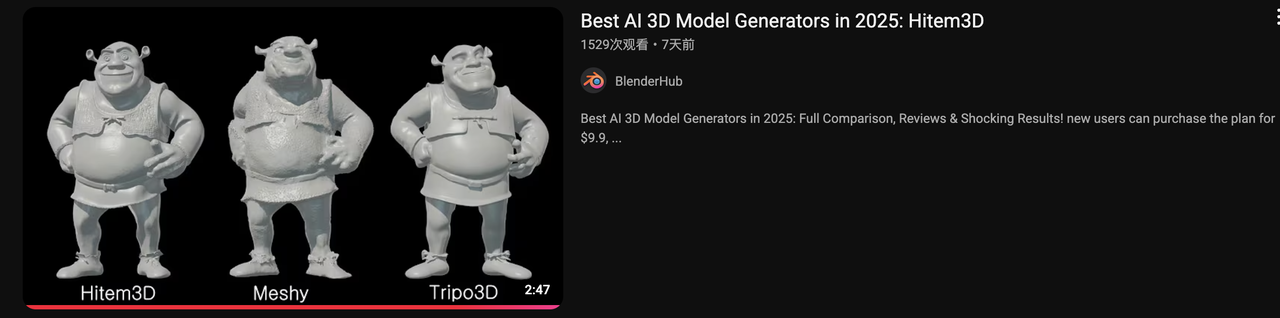
1.3 Who Are Our Customers?
Whether you’re a creator, designer, developer, or researcher, Hitem3D can help you quickly transform 2D inspiration into 3D results.
It’s not just a 3D generation tool; it can also integrate into your creative and work processes, accelerating the implementation of ideas.
1.4 Usage Scenarios
🎮 Game Development: Quickly generate characters, items, and scene objects, support multi-perspective high-precision modeling, and accelerate prototype verification and asset production.
🛒 E-commerce Display: Convert product images into interactive 3D models with one click, making the display more intuitive and enhancing the shopping experience.
🏗 Industrial Design: Generate high-precision models from multiple perspectives, supporting appearance verification, solution presentation, and design communication.
🎨 AIGC Creation: Rapid conversion of illustrations and concept designs into 3D models, expanding the boundaries of creativity and generating cross-modal works.
📚 Education and Research: Effortlessly create 3D teaching and demonstration models, lower the threshold of modeling, and enable more people to intuitively understand complex structures.
1.5 Our Technology
Powered by Cutting-edge Large Models
Hitem3D is based on the latest 3D generative large model, supports single-image or multi-image input, and automatically outputs high-precision 3D models.Multi-view Reconstruction Technology
By extracting features from multiple perspectives and applying geometric reasoning, the three-dimensional structure of the model is reconstructed to ensure accuracy in details and proportions.Intelligent Rendering and Texture
Built-in texture generation and rendering optimization make the model closer to the hand-engraved level in appearance and texture.Efficient Computing and Cloud Acceleration
By leveraging distributed computing power and an optimized inference framework, the modeling process that originally took several hours is compressed into minutes.Lightweight Interactive Experience
Provide a simple and intuitive interface and API, enabling users to complete generation and download without requiring professional skills.
2. Usage Process
2.1 Select a Model
We currently offer two types of models:
1. General Foundation Model
Coverage:
- Food, clothing, housing, and transportation: such as houses, cars, clothes, etc.
- Professional fields: such as industrial parts, mechanical components, etc.
- Game scene modeling: such as cartoon characters, plants and animals, in-game scenes, etc.
- Scientific research/teaching: such as organs, geological structures, etc.
It is characterized by wide coverage and strong adaptability, capable of meeting the modeling needs of diverse scenarios. It also caters to various audience groups, including ordinary enthusiasts, professional game modelers, architects, teachers/professors, 3D artists, etc.
2. Portrait Fine-tuning Model
- It is an SFT (Supervised Fine-Tuning) model that is based on a general foundation model and specifically optimized for portrait scenarios.
- In portrait generation tasks, it performs more robustly, has higher accuracy in geometric structure restoration, and presents the character’s expression and details more realistically.
Users can flexibly choose between the general model or the portrait model according to their actual needs to achieve the optimal generation results.
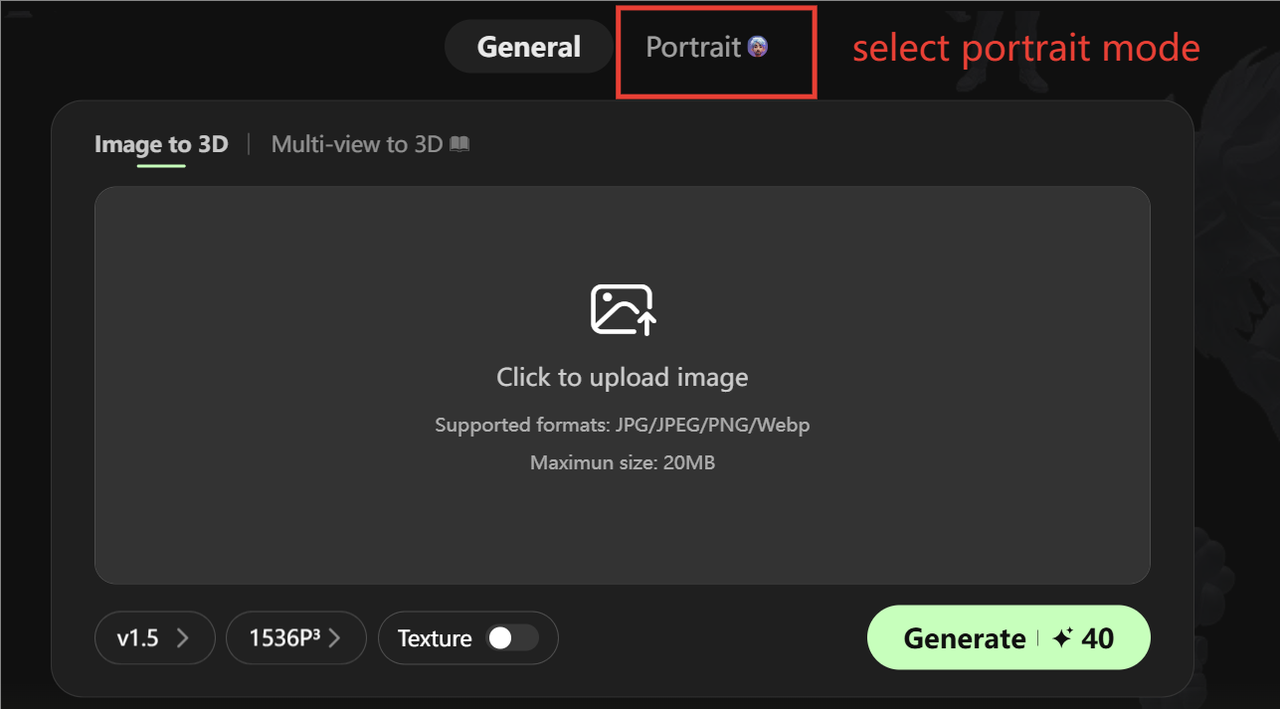
Example Model Display (General Model):

Example Model Display (Portrait Model):

2.2 Select Generation Mode
After selecting the model, you can choose between two modes: single-image generation and multi-view generation.
- Single Image to 3D: Generate a complete 3D model from a single image, enabling easy prototype verification and quick preview.
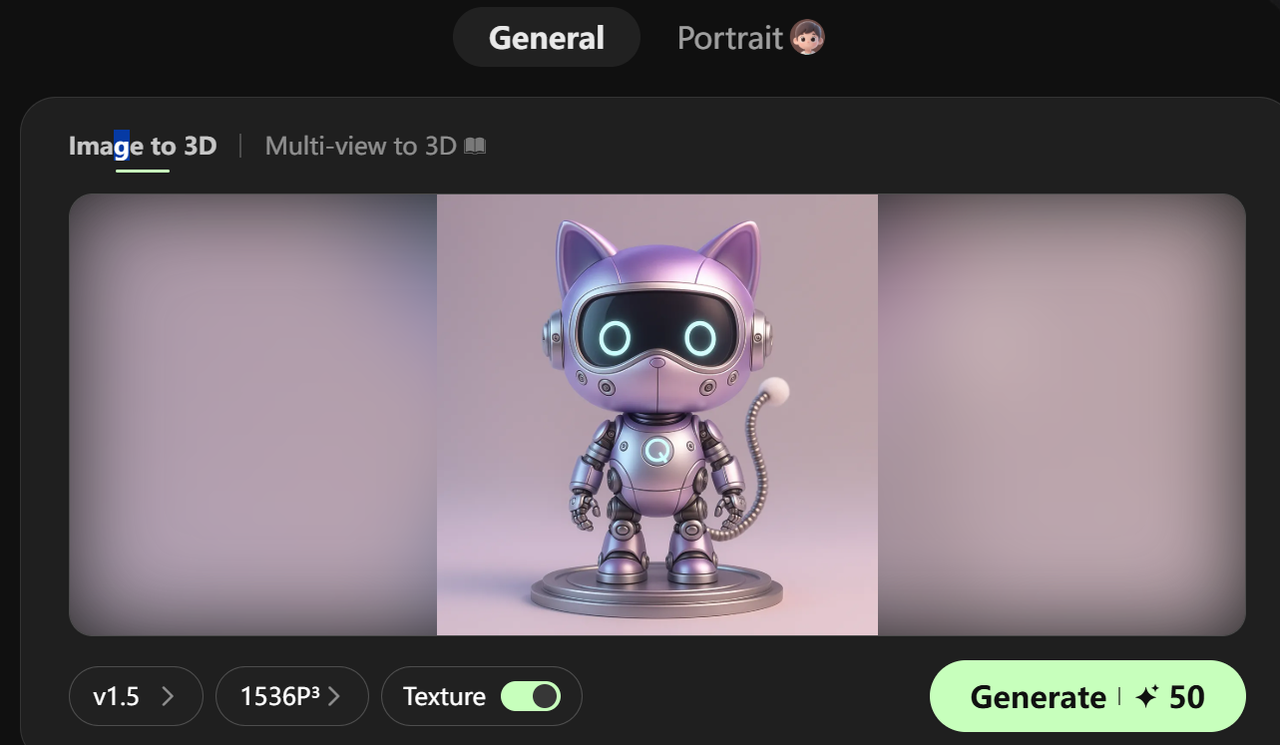
- Multi-view to 3D: According to the input requirements, upload the front view (mandatory), rear view (optional), left view (optional), and right view (optional). At least two images need to be uploaded to obtain a more complete 3D model and restore the overall structure and complex geometric details.
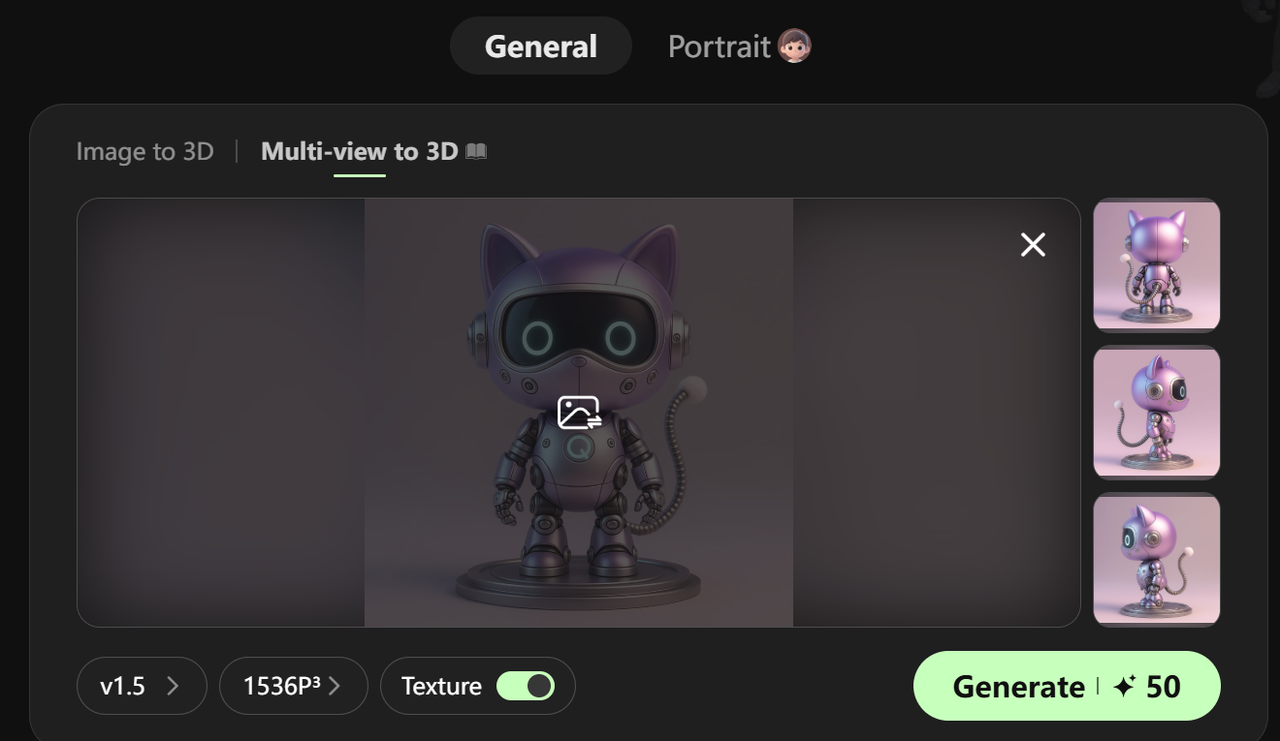
2.3 Select Resolution and Texture
The new version of Hitem3D provides users with four resolutions to choose from. Different resolutions will consume different amounts of credits and produce different effects. Among them, the 512 resolution is specifically launched for novice users and enthusiasts, featuring low consumption and low cost.
- 512: High-Speed | Low-Cost | Preview Testing
- 1024: Balanced | Universal | Efficient Modeling
- 1536: High Precision | Complex Topology | Fine Structure
- 1536 Pro: Flagship | Commercial Grade | Print Compatibility
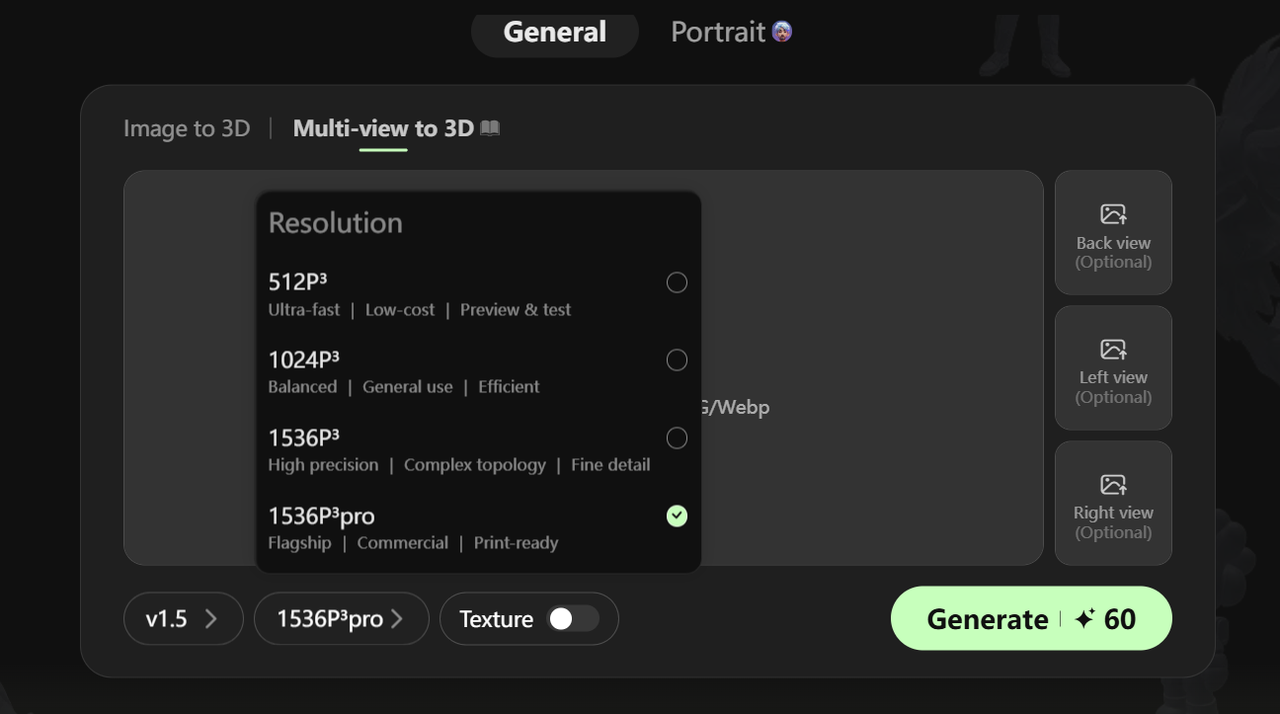
In addition, users can freely choose between two generation modes:
- Texture Activation: With one click, generate a complete “Geometry + Texture” model that is Out Of The Box and ready to use, featuring a more vivid and complete 3D effect.
- Texture off: Only generate a geometric white model, facilitating subsequent processing or applying texture mapping according to requirements.
This design not only meets the requirements of lightweight modeling but also supports direct output of high-fidelity and usable models.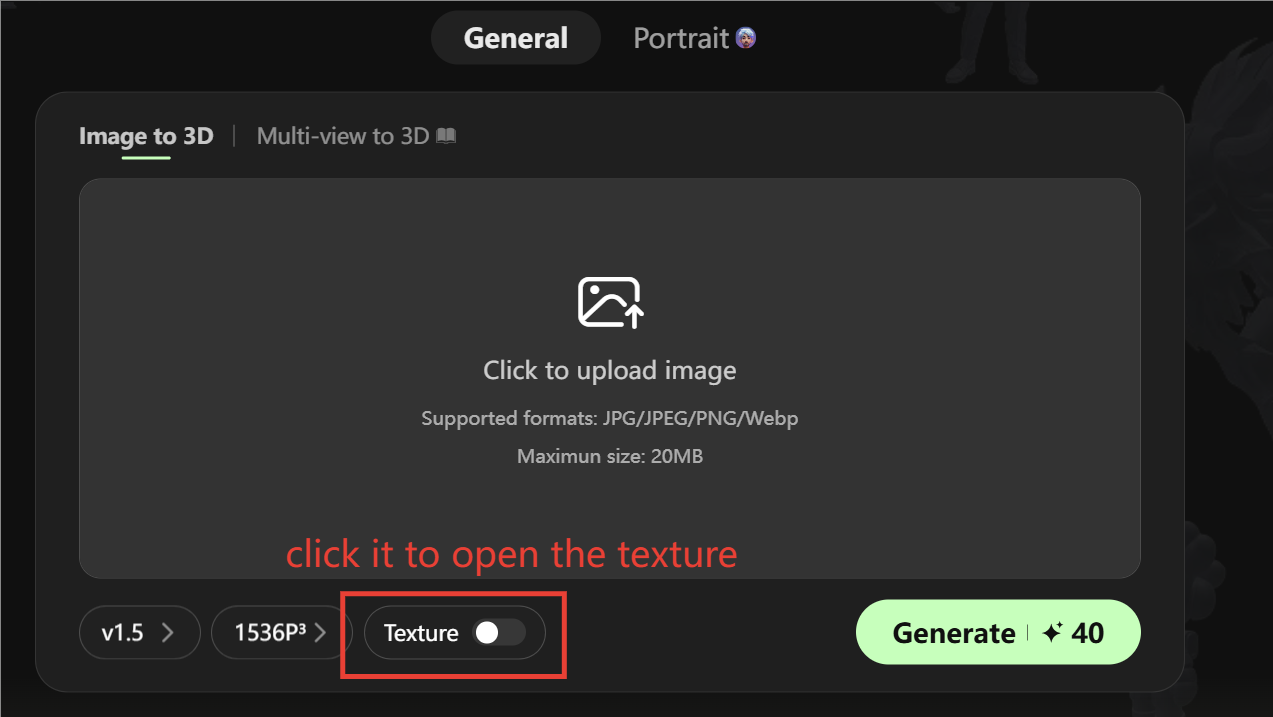
Comparison of Effects Before and After Applying Texture Mapping:
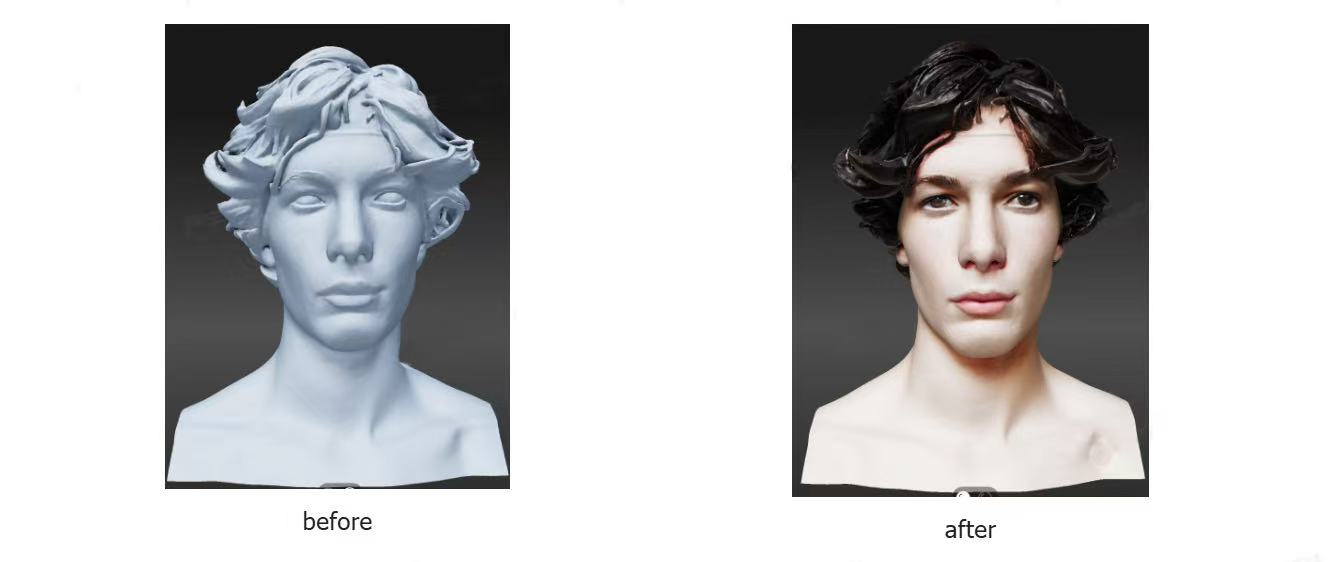
2.4 Credits Consumption Rules
The choices of mode, resolution, and texture all affect the consumption of credits.
The following table details the consumption rules for points:
| Type | Version | Resolution | Price of Geometry | Price of Texture | Total |
|---|---|---|---|---|---|
| General | V1.0 | 1024 | 10 | 10 | 20 |
| 1536 | 40 | 10 | 50 | ||
| V1.5 | 512 | 5 | 10 | 15 | |
| 1024 | 10 | 10 | 20 | ||
| 1536 | 40 | 10 | 50 | ||
| 1536Pro | 60 | 10 | 70 |
| Type | Version | Resolution | Price of Geometry | Price of Texture | Total |
|---|---|---|---|---|---|
| portrait | V1.5 | 1536 | 40 | 10 | 50 |
2.5 Waiting for Generation
Generating a model takes approximately two to three minutes. Since Hitem3D supports multi-task parallelism, during this time, users can choose to return to the home page to generate the next model. When using Hitem3D, the backend will provide different numbers of parallel tasks based on the user’s membership level:
- Free Users: Can run 1 task each time, suitable for daily experience and single-model generation;
- Pro Membership: Supports up to 10 tasks running in parallel, accelerating the multi-model design process;
- Max Membership: Supports up to 20 tasks running in parallel, meeting the needs of high-intensity production and batch modeling.
By subscribing to a membership, users can run multiple tasks simultaneously without waiting while maintaining the same level of generation quality, significantly improving efficiency and better meeting the needs of batch modeling and project-based requirements.
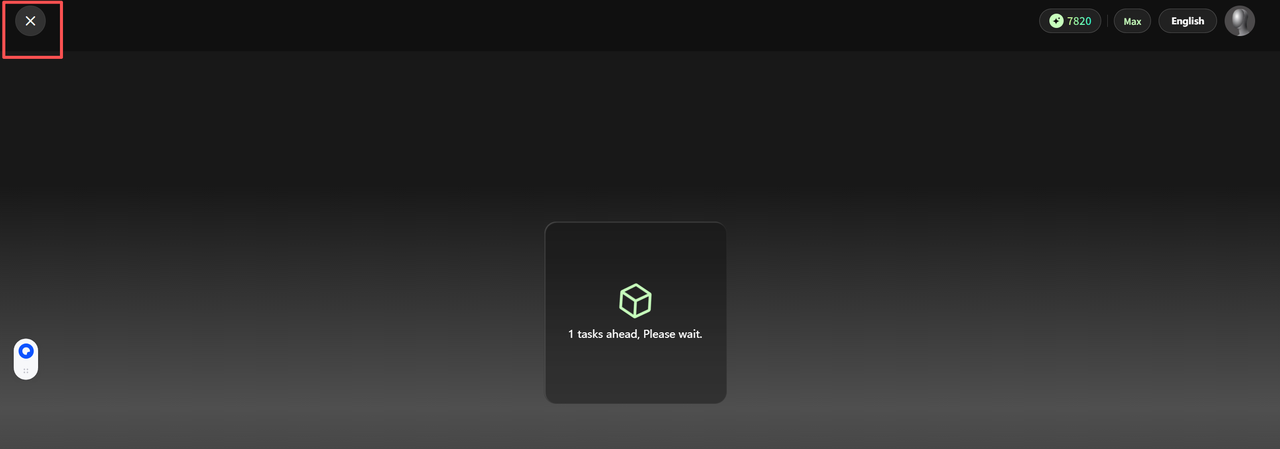
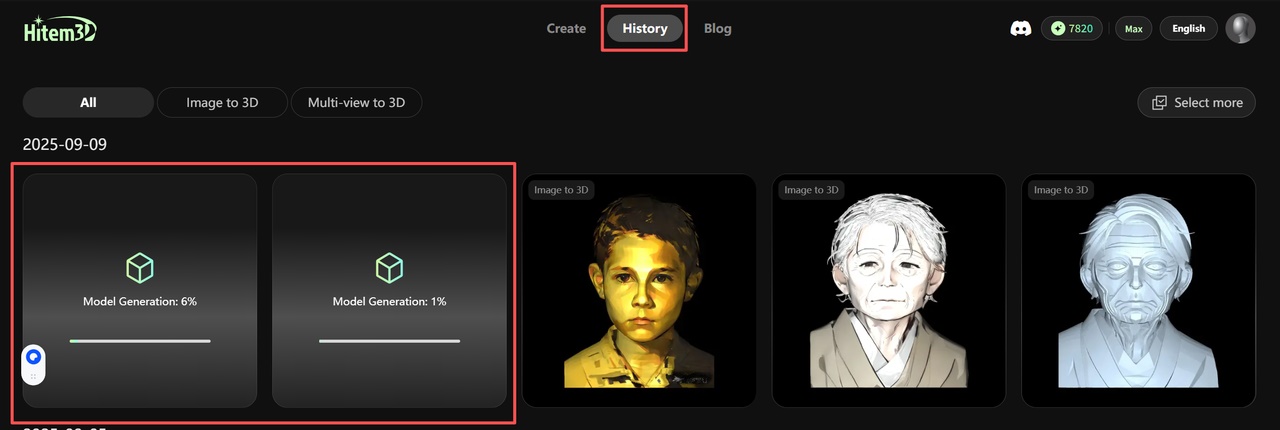
2.6 Retry, Download, and Share
Retry: If users are not satisfied with the results of the first generated model, they can choose to regenerate it. Each initially generated model has 3 free regeneration opportunities, a feature specifically introduced to improve success rates and optimize the user experience.
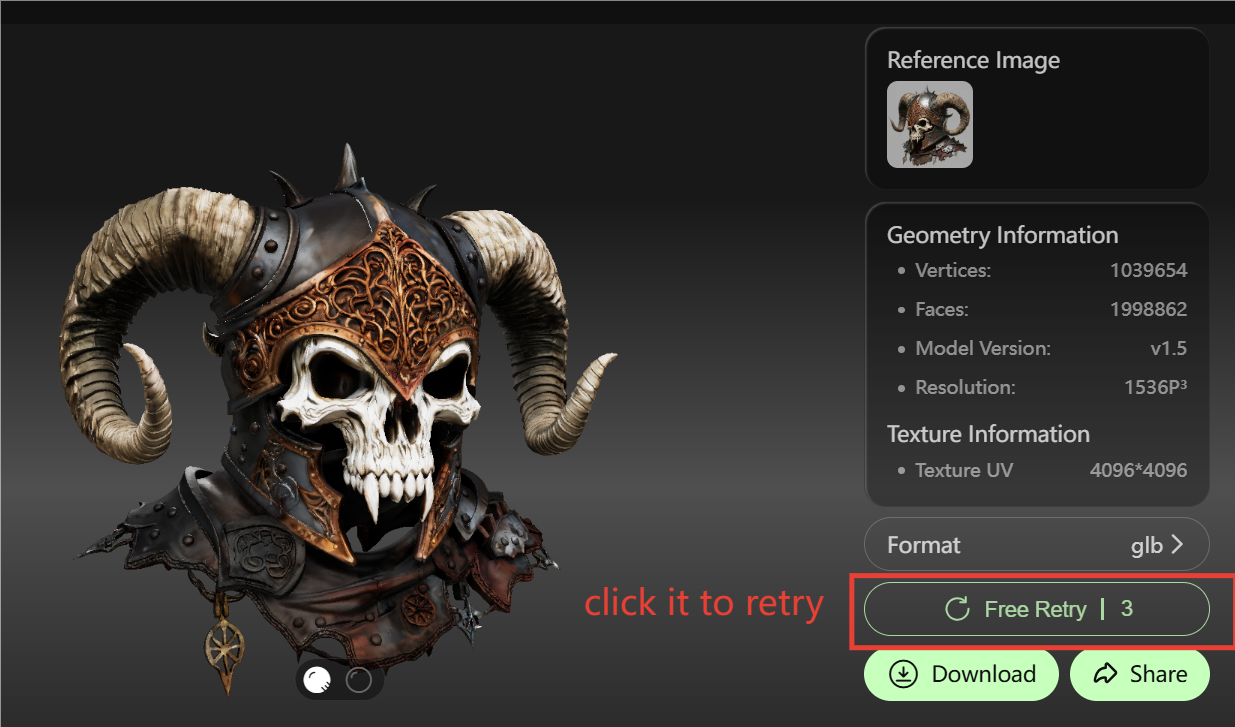
Download: After generation is completed, users can choose to export in formats such as FBX, OBJ, STL, GLB, etc. Moreover, the exported files seamlessly integrate with tools such as Blender and Unity.
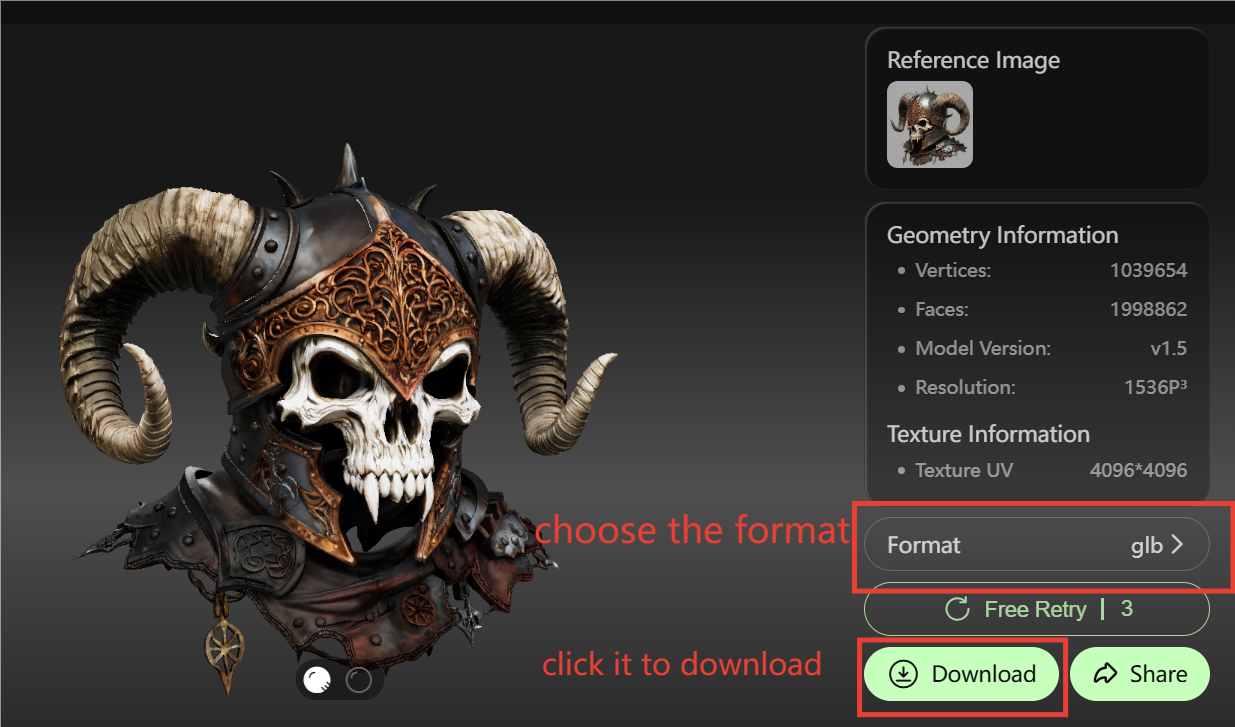
Sharing: Users can share your AI-generated 3D models with one click, enabling seamless presentation, real-time collaboration, and cross-platform workflows.
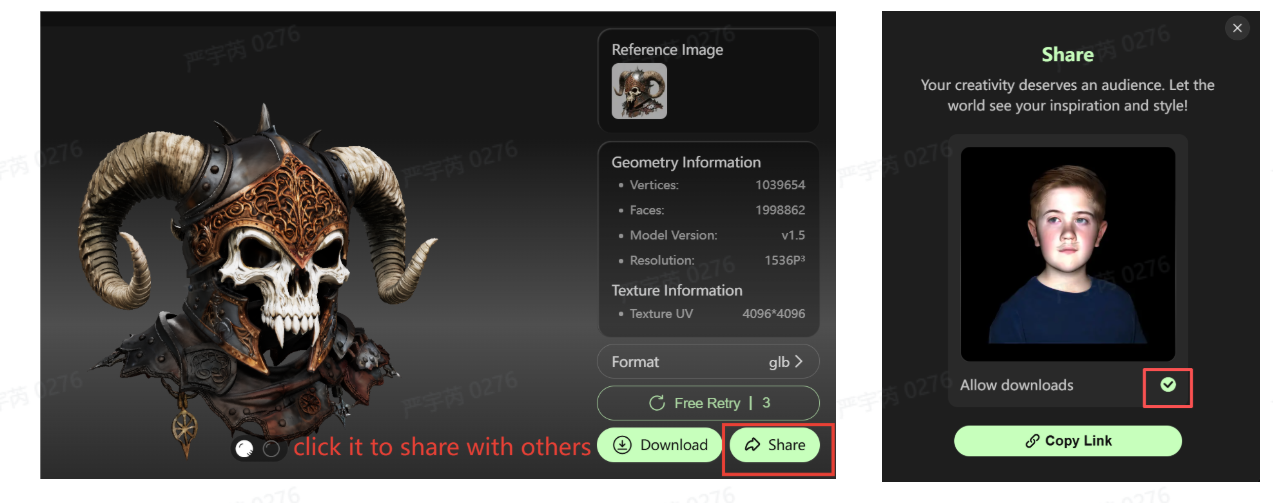
3. Usage Tips
3.1 Introduction and Description
Usage Tip 1: Convert the Original Image to a Grayscale Image.
Why?
Canary release images can highlight the contours and structures of objects, avoid interference from colors, light, and shadows, and enable the model generation to focus more on geometric shapes.How?
You can simply convert to canary release with one click in any common image processing tool.Suggestion:
Upload the white model generated from the canary release image, then perform material replacement or secondary texturing on Hitem3D for a clearer effect.
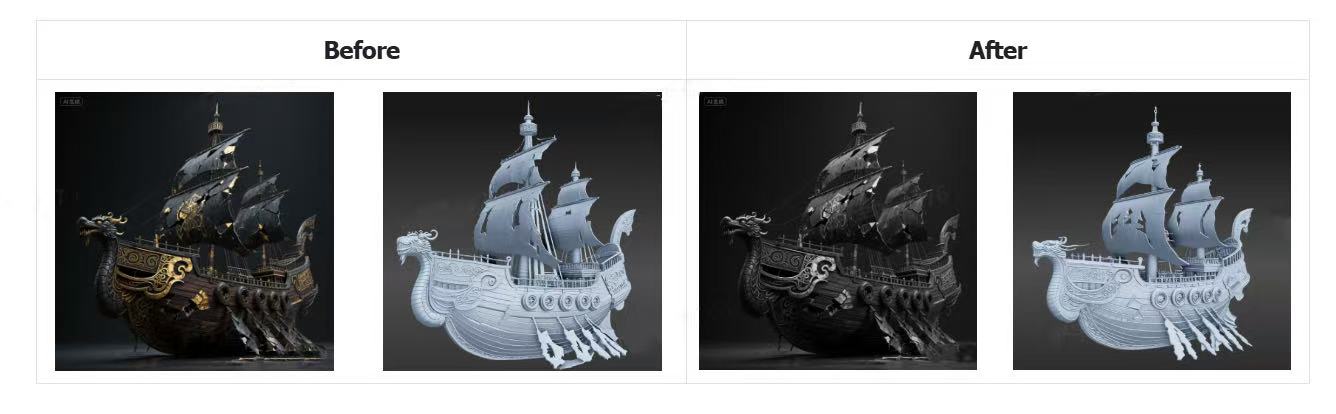
Usage Tip 2: Convert 2D Style Images to 3D Style Images.
Why?
If the original image is an illustration, animation, or stylized 2D image, directly generating a 3D version is likely to result in distortion. First, “translating” it into a 3D-style image will yield a more natural generation effect.How?
Using some AI image style transfer tools (such as Stable Diffusion, Nano-Banana, etc.), convert 2D images into a realistic 3D rendering style.Suggestion:
When uploading the converted 3D style image in Hitem3D’s single-view generation mode, geometric details will be more stable.
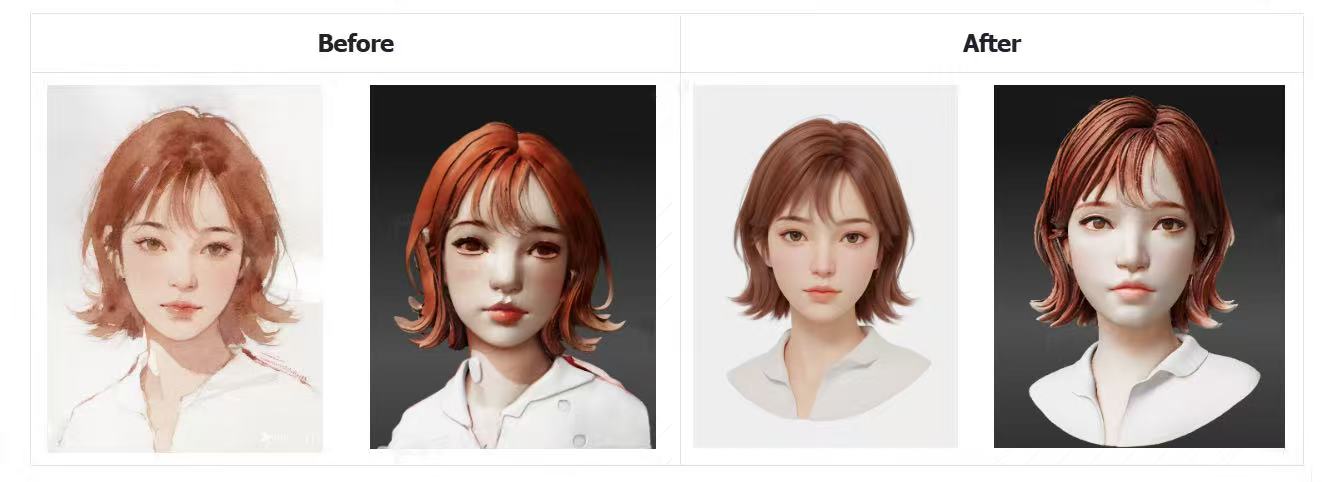
Usage Tip 3: First Generate Multiple-perspective Views, Then Create Multi-perspective 3D.
Why?
The information in a single image is limited, especially details on the side and back are prone to be missing. Generating several views from different angles and then uploading them to Hitem3D can significantly improve the overall completeness.How?
Use view expansion models such as Zero123 and Nano-Banana to expand multi-angle views from a single image.Suggestion:
Uploading these multi-angle images together to Hitem3D’s Multi-view to 3D will result in a more plump and structurally complete model.
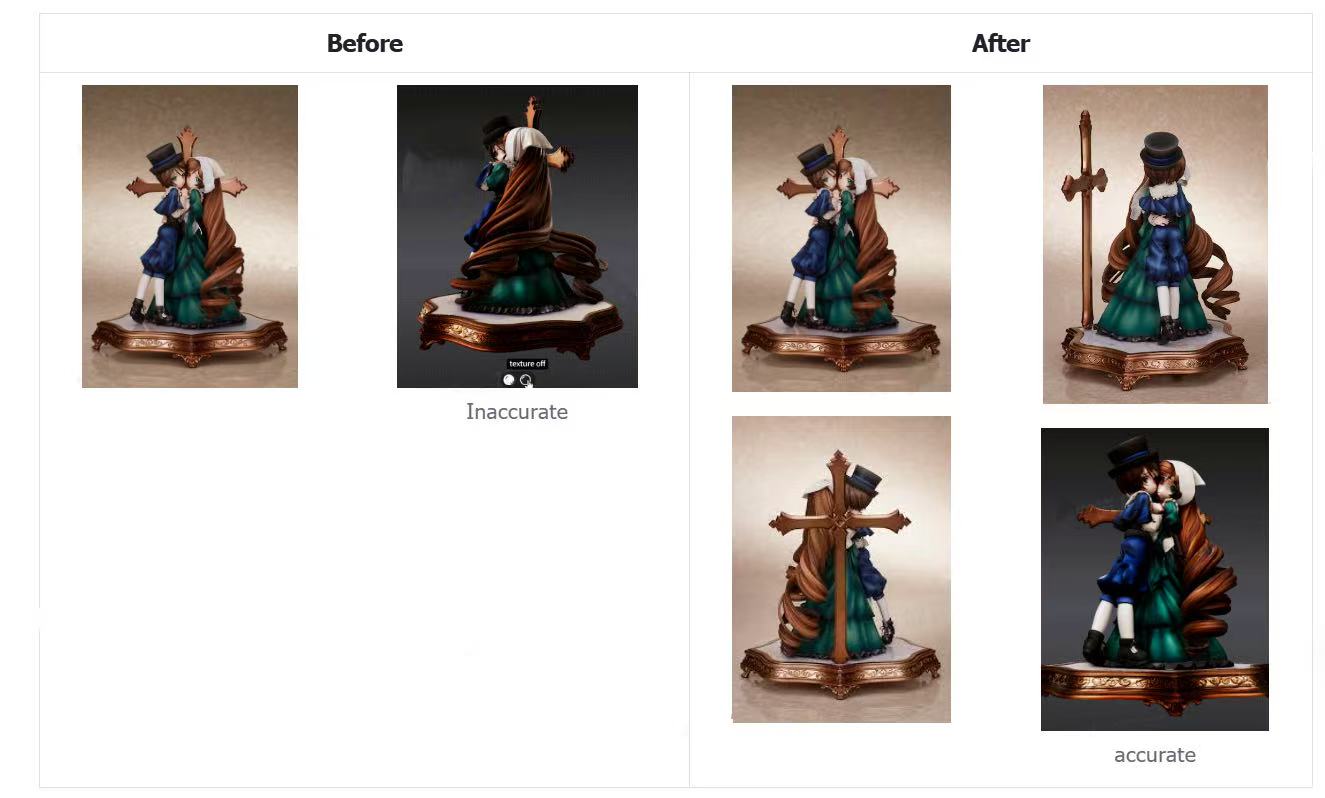
3.2 Recommended Auxiliary Tool: Nano-Banana🍌
Before handing the images over to Hitem3D, you can actually perform a bit of “little magic” first to make the results even more stunning. Here, we recommend a very useful open-source tool — Nano-Banana.
It can help you accomplish two things:
1.2D to 3D
- If your original image is an illustration, cartoon, or hand-drawn sketch, directly generating 3D may appear a bit “unnatural”.
- By applying a style transformation with Nano-Banana, you can obtain an image that is closer to a 3D rendering.
- Then upload this “3D style image” to Hitem3D, and the model will be able to understand and reproduce it more easily.
Usage Suggestions:
Suitable for scenarios such as portrait illustrations, character design drawings, game art sketches, etc.
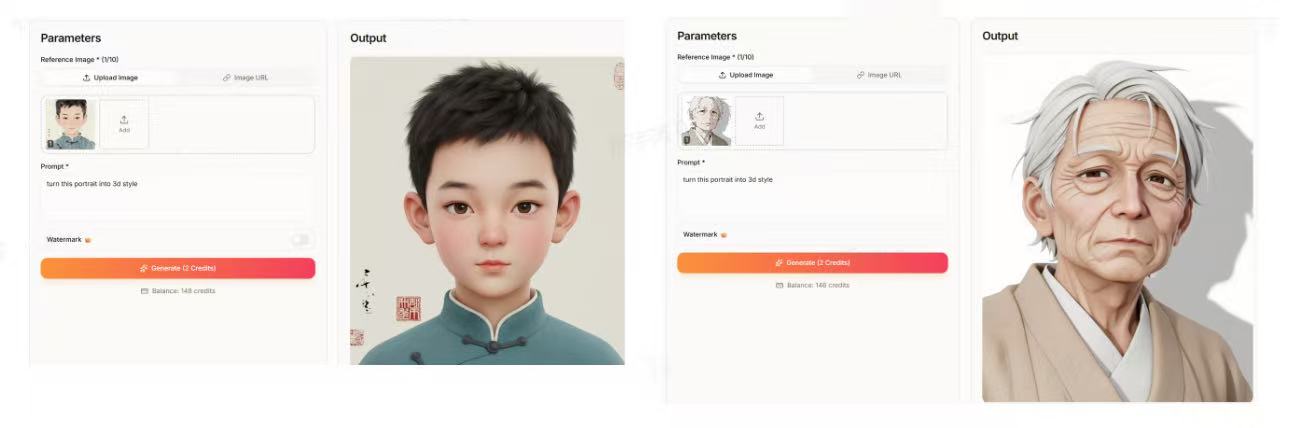
2. Single to Multi-View
- The information on a single image is insufficient, especially since the back or side cannot be seen.
- Nano-Banana can automatically generate several images from different angles (such as front + side + back).
- This way, you’ll have a “small multi-view dataset”, which can be uploaded to Hitem3D for multi-view generation, making the model more complete.
Usage Suggestion:
Suitable for scenarios that require complete geometry, such as product modeling, complex props, and full-body characters.
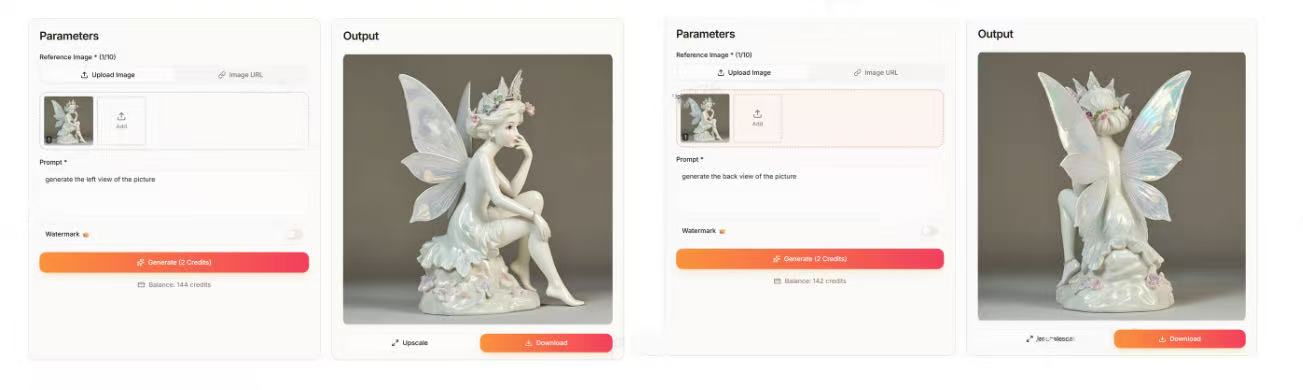
3. Summary
Using Nano-Banana is not a mandatory step, but if you wish:
- Make 2D more realistic
- Complete a single image with more angles
Then Nano-banana is the perfect partner for Hitem3D.
4. FAQ
Q1: What types of images can be uploaded in single-image generation mode? Are there any size limits?
A: JPG, JPEG, PNG, and WebP formats are supported, and the image file size should not exceed 20MB.
Q2: What types of images can be uploaded in multi-image generation mode? Are there any size limits?
A: Supports JPG, JPEG, PNG, and WebP formats, with the file size of each image not exceeding 10MB.
Q3: What are the requirements for the content of uploaded images in the single-image generation mode?
A: It is recommended to upload high-quality images with a clear subject, mainly in the front view, and uniform lighting without obstruction to ensure the modeling effect.
Q4:What are the requirements for the content of uploaded images in the multi-image generation mode?
A: It is recommended to upload 2–4 clear pictures from different angles (front, side, top-down, etc.) to ensure complete coverage of the main subject, so that the generated model will be more accurate and detailed.
Q5: What model formats does the generated result support?
A: It supports common formats such as glb, obj, stl, fbx (suitable for 3D printing), and can be directly imported into game engines like Unity/Unreal.
Q6: How long will the generated models be stored?
A: Model files will be permanently stored in the cloud and can be downloaded at any time.
Q7: What if the generation fails?
A: Common causes include: blurry or occluded images, insufficient credits, and network anomalies. Please check and retry first. If the issue persists, please contact customer service.
Q8: Will the corresponding points be refunded after the generation fails?
A: Points for failed tasks will be refunded and can be viewed in the points details; we only charge points for successfully generated tasks.
Q9: Can it be used on the mobile end?
A: Currently, it supports access via mobile browsers, but using the PC end is recommended to ensure the customers’ experience.
Q10: What should I do if my credits are used up?
A: You can purchase a credit package at [Account → Recharge]; enterprise users can contact the business team to obtain a bulk solution.
Q11: Will the uploaded images be used for Model Training?
A: No. All uploaded images are only used for generating results and will not be used for Model Training or shared with third parties. We respect and protect your privacy and data security, and the ownership and intellectual property rights of the images always belong to you.
5.contact support
If you encounter any issues that cannot be resolved during use, please contact us at support@hitem3d.ai, and we will provide assistance to you as soon as possible.
